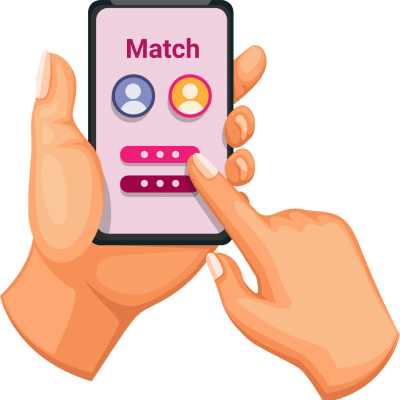
How it works
AutoSwipe is a tool designed to transform your online dating experience.
This app takes over the time-consuming task of manual swiping, automatically matching you with potential dates on Tinder.

Install the “autoswipe” extension by clicking at the following button.
Once installed, locate the “autoswipe” icon in your toolbar and click it.
You will be directed to a sign-up page, create an account to start using the extension.
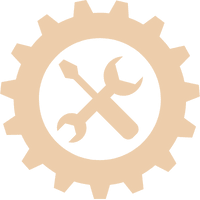
Here are the steps:
1 – Open your AutoSwipe account
2 – Copy the API key that you find in your dashboard
4 – Open the dating website (Tinder.com, badoo.com or bumble.com)
5 – Paste your API key on the Auto Swipe extension

Now, with everything set up, all you need to do is launch the dating website and start the AutoSwipe extension.
Sit back, relax, and let the software do the swiping.
Try it today and make your online dating experience effortless and enjoyable.
Autoswipe is a Google Chrome extension designed to streamline and automate your online dating experience.
It’s specifically designed to work with dating platforms like Tinder or Bumble.
Autoswipe uses your set preferences such as age range, distance, and interests to automatically swipe right on profiles that match your criteria, saving you time and effort.
It acts like your personal dating assistant, working in the background to find potential matches for you.
To install Autoswipe, follow these simple steps:
Autoswipe is designed to work seamlessly with major dating platforms, specifically Tinder and Bumble.
Once installed, you can set your preferences and let Autoswipe automate your swiping process on these platforms.
Setting your dating preferences on Autoswipe is easy and intuitive. After installing the extension and signing up, follow these steps:
You can revisit these settings and adjust your preferences at any time. This allows Autoswipe to better align with your changing needs or preferences in your online dating journey.
Absolutely, your data safety is our top priority.
Autoswipe uses advanced security measures to ensure your personal data and preferences are stored safely. We do not share your data with third parties.
All your preferences and personal information are encrypted and only used to enhance your user experience and the functionality of the extension. Please refer to our Privacy Policy for more details about how we protect and use your data.
Yes, for Autoswipe to function properly, you need to keep your browser open.
Autoswipe operates as a Google Chrome extension and thus relies on the browser being active to continuously scan and swipe on the dating platforms like Tinder and Bumble.
You can always minimize the browser window or work in a different window while Autoswipe does the work in the background.
Autoswipe is designed to help streamline your online dating by swiping based on the preferences you set. However, if you happen to match with someone you’re not interested in, you can simply unmatch or ignore that particular connection on your chosen dating platform.
Autoswipe is a tool to help you find potential matches, the final decision on who you engage with is always in your hands.
The ideal time for swiping can depend on various factors such as your location, the activity patterns of other users, and even the specific day of the week.
Studies generally suggest that usage on dating platforms like Tinder and Bumble often peaks in the evening hours, specifically between 7 PM and 9 PM. This is when many users are free and active on these platforms.
Using Autoswipe during this time may increase your chances of getting matches.